KNIVES OUT! You are a lone wolf in a 6.5 square kilometer battle royale arena. 100 warriors parachute into the battlefield, but only 1 can walk out alive!
Ambush or Attack. Snipe or Charge. Wait or Outflank. It's all up to you. There is only one goal: be the last warrior standing!
DOWNLOAD LINKS:
Direct Link: Download Here!
MediaFire Link: Download Here!
ZippyShare Link: Download Here!
Slow Download? Try this:
Internet Download Manager

Quick Step by Step Tutorial:
1. Download and install Internet Download Manager from link.(Optional)
2. Download Knives Out installer from any of the given links above and you should see something that looks like this in your downloads folder:
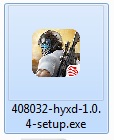
3. Click the .exe file and you will be prompt in with a screen like this. Choose the option highlighted in orange.
4. Then you will be ask where to install the Knives Out files in your computer. Wait for the installation to be completed.
5. Once completed, a Q.R. code screen will be displayed. Click the RED monitor icon on the lower right part to see the log-in screen. Then click on the register button and fill up the form. You can translate the contents by clicking the translate icon on the right most part of the address bar.
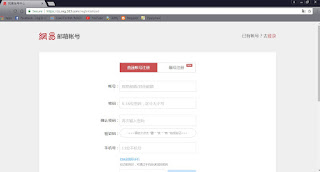

The other way is to download the NetEase Mail application from Google Play store (via Smartphone or your Bluestacks emulator in your PC). Here you can register a new account for an email address which you can use to login to you Knives Out game.
7. Enjoy playing the game without using anymore Q.R. scanner!







